If you’ve recently gone camping in an RV and are having problems with the monitor panel, don’t worry! You’re not alone. It’s a common issue for many RV owners, and there are some simple steps you can take to get it up and running again quickly. In this article, we’ll discuss why your RV monitor panel might not be working, how to troubleshoot the issue, and some useful tips to help you get back out on the road more quickly. Let’s take a look!
Table of Contents
What’s an RV Monitor Panel?
It usually consists of switches, lights, and gauges that show the levels of various systems in your vehicle. This includes water tank levels, battery voltage, and so on. Knowing the status of your RV’s systems helps you stay safe while enjoying your trip. [1]

What Causes RV Monitor Panel Problems?
Wiring Problems
The most common problems causing RV monitor panel inoperability are wiring issues. It is important to check the wiring and make sure it’s connected properly. Make sure all wires have been snugly connected and that they do not have any visible signs of wear or damage. If you detect a problem, replace the wire as soon as possible to avoid further electrical damage. [2]
Faulty Fuses
Another possible cause of RV monitor panel failure is a faulty fuse. Faulty fuses can be caused by overloading, improper installation, or simply age. To check your fuses, turn off all power to the RV and look for any signs of discoloration or melting around the fuse. Replace any faulty fuses with a new one of the same amperage and type. [2]
Dead Battery
A dead battery could also be causing your RV monitor panel to malfunction. Check the RV’s battery for signs of corrosion or discoloration, as well as low voltage readings on a multimeter. If there is a dead battery, it needs to be replaced with a new one. [2]
Configuration Error
Your RV monitor panel may not be working due to a configuration error. Check the RV’s manual for any changes that may have been made to the system, such as adjusting display settings or enabling certain features. Make sure all settings are correct and reset them if necessary.
If none of these solutions fix the problem, then it may be time to call a professional. An experienced technician can diagnose the issue and provide the necessary repairs. With regular maintenance, your RV monitor panel should work properly for years to come. [2]
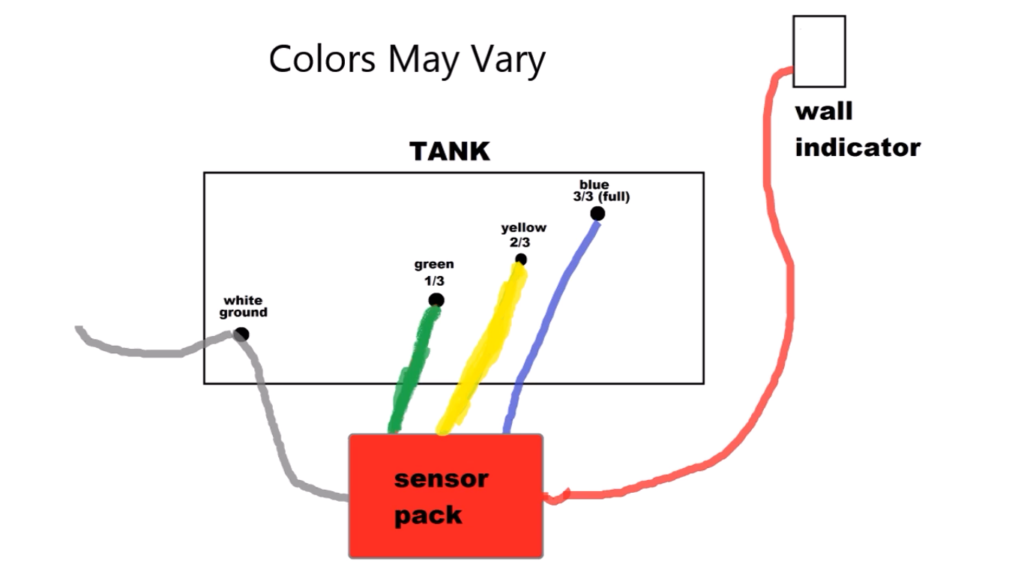
Clean Up Tanks
It is also important to make sure that all tanks and connections are clean and free of any debris or clogs. A clogged connection or tank can prevent the RV monitor panel from working properly. Clean the connections and tanks with a soft brush, warm water, and mild soap. Make sure to rinse off any residue before reconnecting the tanks. [2]
How to Test the Monitor Wires?
Testing the monitor wires is an important step in troubleshooting why your RV monitor panel isn’t working. To do this, you’ll need a multimeter and some basic knowledge of electrical systems.
First, make sure the power to the monitor panel is turned off. Use your multimeter to test for continuity between each wire connected to the monitor panel. If any of the wires test open, then you know that there’s a problem with the wiring.
You can also use your multimeter to check for a short between the ground and positive terminals on the monitor panel. If there is one, this could be causing your monitor to not work properly.
If testing doesn’t reveal any problems, then you may need to check the monitor panel itself. Unplug the wiring harness and use your multimeter to test for continuity between each terminal on the back of the monitor panel. If there is an open circuit or a short, then this could be the cause of your issue. [1]
What Tools Do I Need to Replace a Wire?
If you’re having trouble with your RV monitor panel not working, you may need to replace a wire. To do this, you’ll need some basic tools, such as needle-nose pliers, wire strippers and crimpers, electrical tape or shrink wrap tubing and heat gun, a voltmeter or multimeter for testing connections before and after your repairs, and a variety of screwdrivers.
You can find all these tools at most hardware stores, and they don’t cost too much.

How to Replace a Wire?
If you suspect that a broken wire might be the cause of your RV monitor panel not working, it’s important to replace the wire as soon as possible. Here are the steps to do this:
- Turn off all electrical power going through the RV by unplugging any shoreline power plugs and turning off all circuit breakers.
- Remove the RV monitor panel cover and locate the wire that needs to be replaced.
- Disconnect the broken wire from both ends, being careful not to damage any other wires in the area.
- Measure the length of your new wire and cut it accordingly with a pair of wire strippers or snips.
- Strip both ends of the wire and connect them to the appropriate terminals, following your RV’s wiring diagram as a guide.
- Turn all power back on, test that everything is working properly, and replace the cover when finished. [1]
How to Test an RV Fuse?
If the monitor panel in your RV isn’t working, it could be due to a blown fuse. Here are some steps you can take to diagnose and repair the issue:
- First, locate the RV’s main fuse box. It is usually located near the entrance of the vehicle on an interior wall.
- Pull out each fuse and inspect it for signs of damage or charring, which indicates that a short circuit has occurred.
- To test an RV fuse, use a multimeter to determine if the fuse is working properly. Simply touch the end of the multimeter’s probes to both ends of the fuse and look at the reading on the display. If it reads 0 Volts or less, the fuse is functioning correctly.
- If you determine that the RV fuse needs to be replaced, make sure to purchase a fuse with the same amperage rating as the one being replaced. This will prevent any overloading and potential damage to your RV’s electrical systems. [1]
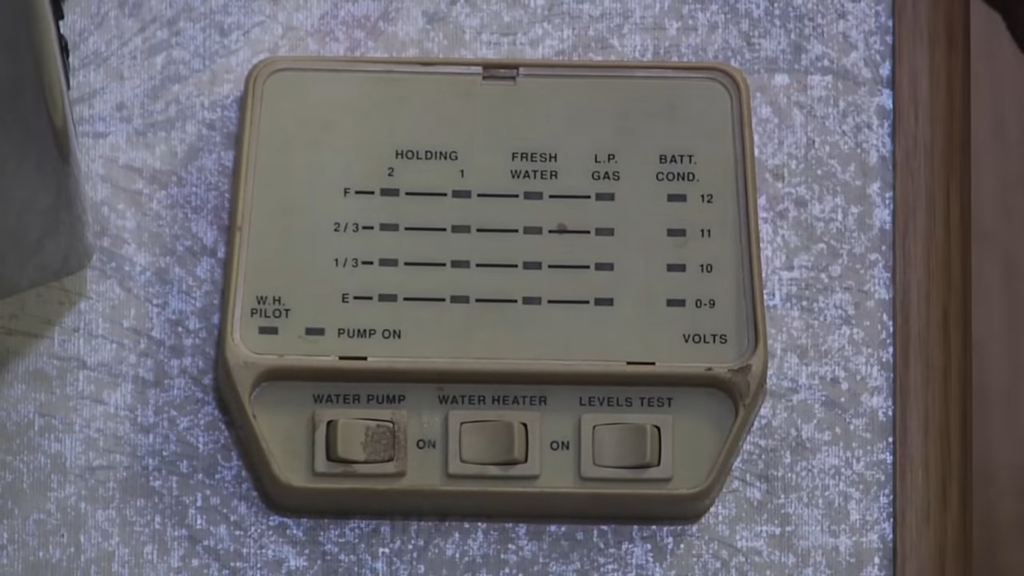
How to Test RV Fuse Without a Multimeter?
If your RV monitor panel isn’t working, you might need to test the fuse. To do this without a multimeter, there are a few steps you can follow:
- Visually inspect the fuse and look for signs of damage such as melted plastic or charred metal. This is an indication that the fuse has blown and needs to be replaced.
- If there are no visible signs of damage, it’s time to test the fuse with a simple continuity tester. To do this, you’ll need two wires equipped with alligator clips on either end.
- Clip one end of the first wire onto one end of the fuse and clip the other end to one end of the second wire.
- Then, clip the other end of the second wire to a metal part of your RV’s frame (not on any electrical components).
- Finally, turn the switch on your continuity tester and if it lights up or makes a sound, then the fuse is likely in good condition and there may be another issue causing the RV monitor panel to not work. [1]
Remember, if you’re not comfortable taking on this task yourself, it’s best to call a professional to take a look!
What Causes a Blown Fuse?
When it comes to RV monitor panels, a blown fuse is one of the most common causes of them not working. This is because fuses regulate the flow of electricity and can easily get overloaded if too much electricity passes through. Other possible reasons your RV monitor panel isn’t working could be due to wiring issues or even something as simple as having the wrong fuse in place.

If you find that your RV monitor panel isn’t working, the first thing to do is check the fuses. Sometimes a blown fuse can be easily identified by its appearance; for example, if it’s melted or cracked then this should be an obvious sign that it needs replacing. If you’re not sure what type of fuse to get, then it’s a good idea to refer to your RV manual for the correct one. [1]
How to Prevent Blown Fuses?
When your RV monitor panel isn’t working, the first thing to check is whether a blown fuse is the culprit. It’s important to keep preventive maintenance in mind and make sure that all fuses are replaced or tightened when necessary. Here are a few tips on how you can prevent blown fuses:
- Regularly check the fuse box for any signs of wear or damage, and replace fuses that are loose or worn.
- Make sure all wires in the panel are properly connected and secured.
- Replace any defective wiring that may be causing problems.
- Avoid using excessive electrical power in the RV – this can overload a circuit and lead to a blown fuse.
- Use surge protectors to protect your RV from power outages and surges. [1]
What Tools Do I Need to Replace a Fuse?
If you find that your RV monitor panel is not working, the first step is to check the circuit breaker and fuses. If any of them have tripped or blown, they need to be replaced.

How to Replace a Fuse?
If your RV’s monitor panel isn’t working, the most likely culprit is a blown fuse. If this is the case, you’ll need to replace it. Here’s how:
- Locate and identify the affected fuse in your RV monitor panel using its labeled cover or owner’s manual.
- Make sure the power switch is off.
- Unscrew and remove the fuse from where it’s located.
- Install a new fuse into the slot, making sure it matches up with its labeled position in the panel.
- Turn on the power switch to see if your monitor panel is working again. [1]
How to Reset My RV Monitor Panel?
If the RV monitor panel is not working, it is possible to reset it. Here’s how:
- Make sure the power is off to the monitor panel. If it isn’t already, turn off the breaker that supplies power to the monitor panel.
- Unplug or disconnect all cables and wires connected to the monitor panel.
- Wait for at least 10 minutes before reconnecting the cables and wires to the monitor panel.
- Turn on the breaker that supplies power to the monitor panel; make sure all switches are in their default positions, especially if you have any custom settings programmed into them.
- Reconnect all cables and wires to the monitor panel.
- Turn on the power from your RV’s main breaker, and test the monitor panel to make sure it is working properly. [1]
FAQ
How do you reset the one place monitoring panel on a Winnebago Navion?
If the RV monitor panel isn’t working, it may be necessary to reset the one place monitoring panel on a Winnebago Navion. To do this, you’ll need to turn off the power at the circuit breaker and disconnect any battery cables that are connected. Once all power sources have been disconnected, wait 30 seconds before reconnecting the cables and turning the power back on. Once the power is restored, the monitor panel should be reset and functioning properly.
What is a monitor panel in an RV?
A monitor panel in an RV is a central control center that displays important information such as the water, propane, and battery levels. It also allows you to control various features such as lights, the generator, and other accessories. The monitor panel is usually located near the entrance of the RV and can be helpful for monitoring your systems while on the go.
How do you read an RV monitor panel?
Reading an RV monitor panel is easy. Most panels will have a series of lights that indicate different information, such as the battery and water level. The monitor panel may also have a digital display that can provide additional information about other systems in the RV. Once you understand what each light and number means, you’ll be able to read your RV monitor panel quickly and easily.
How do you use an RV control panel?
The RV control panel allows you to adjust various features such as the lights, air conditioning, and generator. To use the control panel, simply press the appropriate button or switch to activate or deactivate a feature. If there are any settings that need to be adjusted, look for the setting buttons next to each feature. Once all of your settings are adjusted, you can enjoy the convenience of controlling your RV from one central location.
How does a tonnage monitor work?
A tonnage monitor is an instrument that measures the weight of the RV, including all passengers and cargo. This information is important to know when traveling in order to prevent any overload on the RV’s frame or suspension systems. The tonnage monitor will usually be located near the driver’s seat and can be activated by pushing a button or turning a switch. Once activated, the tonnage monitor will display the current weight and any excess load information on its digital screen.
What is the thing that powers a monitor?
The thing that powers a monitor is usually an outlet or battery. Most monitors will come with an AC adapter that plugs into a wall outlet, which can be used to power the monitor when it’s not in use. Some monitors may also have a built-in rechargeable battery, which allows you to use the monitor without being connected to an outlet. It’s important to check which type of power source your monitor uses before making any connections.
What is the monitor’s main function?
The main function of a monitor is to display visual data such as images, videos, and text from a computer or device. Monitors come in various sizes and resolutions and can be used for a variety of tasks such as gaming, watching movies, browsing the internet, and more. Along with its main function of displaying visual data, some monitors also have additional features such as adjustable brightness and color settings. The monitor’s main function is to display visual data from a computer or device. Monitors come in various sizes and resolutions, making them suitable for a variety of tasks including gaming, watching movies, browsing the internet, etc.
What is the working method of monitor?
The working method of a monitor involves receiving data from a device or computer, which is then translated into the images and text that are displayed on the screen. To receive data, a monitor will be connected to a device either through an HDMI cable or via wireless connection such as Bluetooth. Once connected, the data sent from the device will be processed by the monitor’s circuit board, which then translates it into visuals displayed on the screen.
Useful Video: RV Monitor Panel Troubleshooting Common Problems – ViaRV Parts & Service
Conclusion
If your RV’s monitor panel isn’t working properly, it can be a frustrating experience. Fortunately, there are several steps you can take to diagnose and fix the problem. First, check the circuit breaker box to make sure that all of the switches are in the correct position. If they are not, reset them correctly. If this does not solve the problem, then it is likely that you need to repair or replace some of the components in your RV’s monitor panel. If you are unable to do this yourself, contact a professional for assistance.
In addition to checking and resetting switches, there are other preventative steps you can take to keep your RV’s monitor panel working properly. Make sure the batteries are in good condition and that they are properly connected to the terminal posts. Clean the terminals and connectors with a mild solution, such as white vinegar or warm water. Finally, check all of the wires for any signs of damage or wear-and-tear.
References
- https://vehiclefreak.com/rv-monitor-panel-not-working-causes-fixes/
- https://www.camperupgrade.com/rv-monitor-panel-troubleshooting/

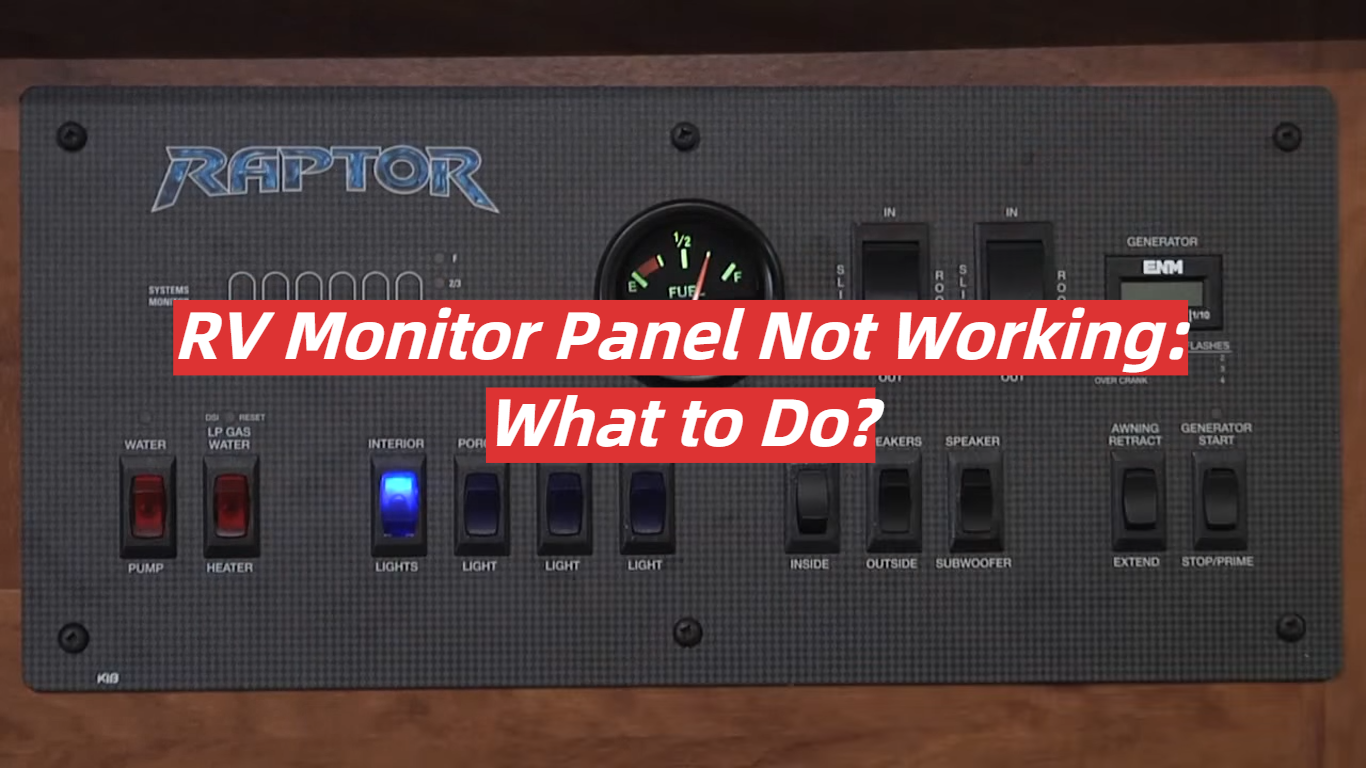


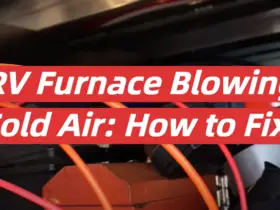
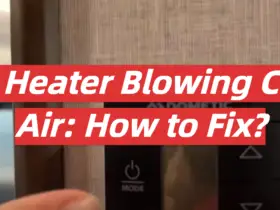
Leave a Reply